On-demand Authentication
On-demand authentication is mapping a remote authenticated user to an identity in the local system (aka API). If this requirement is not satisfied then the API can respond that the client requires to present a valid authentication token. The API should present the client with options. The creation of a valid token may be then be satisifed elsewhere.
There are so many ways to address this solution. This tutorial uses Auth0 as a provider and demonstrates intercepting 401 Unauthorized responses and then replays with a valid JWT (JSON Web Token).
Note: The current implementation is less than ideal as all devices pop a new window causing potential user confusion. However, it works well enough for demonstration purposes. This code currently suffers from inter-process communication between the windows which is ‘remedied’ with a refresh. Note2: We won’t deal with sliding windows
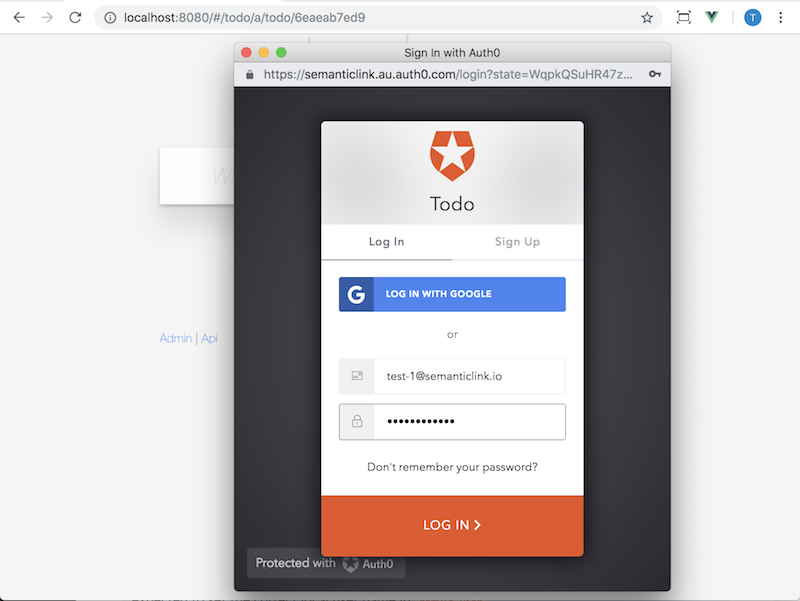
Some general guidelines
- use a request interceptor to add an ‘Authorization’ header
- setup a response interceptor on 401 responses and deals with the
WWW-Authenticateheader and queues for replay - use the API to find out what you need for the client to make the authentication attempt (ie configuration isn’t included at compile time)
- ensure the replayed request now has the updated ‘Authorization’ header
Recap on over-the-wire-protocol
Request Interceptor
The underlying http client is axios and thus wrapped implemented specific to interceptors for that library. It is promised-based and thus translatable to other libraries. In the first request above, you would have already seen the request headers that ask for JSON (Accept header interceptor is covered here)