Basics Tutorial - Introduction
Hypermedia: follow you nose
It has become increasingly common to use HTTP for applications as well just browsing the Internet (see introduction). There have been various incarnations of using “HTTP APIs” to integrate processes on disparate systems to make information available across machines. Early versions used HTTP as transport protocol (eg SOAP). This is a tunnelling style of API. In contracts, a later CRUD (Create. Read, Update, Delete interaction pattern) style of API layers across HTTP as an application protocol. By using HTTP as an application protocol, these applications realise a number of benefits, including caching, message framing, and in practice a well-defined semantics that are approachable, easy to understand and easy to use.
In the first attempts of these applications, a set of known URIs were set up as the contract between clients and servers. This approach is still dominant and creates an early binding between clients and servers that makes certain types of changes difficult because both sides must change at the same time (eg highly typed, tightly-coupled). It is made all the more difficult when APIs are built for certain types of clients or client environments (eg web vs mobile stacks). So in practice, we need ways to remain stable as APIs evolve and change whether through extension or drift.
In looking for solutions, the Web itself offers one way to address these issues, using links to navigate between states. A link-driven application discovers relevant resources at run time, using a shared vocabulary of link relations and internet media types to support a “follow your nose” style of interaction for machines–just as a Web browser does to navigate the Web. This can be understood as an approach to hypermedia.
Later approaches to applications using HTTP have followed this hypermedia approach. One key difference to earlier approaches is that the client does not know in advance what a URI will be. In fact, the client should never care. Rather a client can decide which resources to interact with “on the fly” based upon its own capabilities (that is, the link relations that it understands). In this way, the server can safely add new resources or extend current resources) without disturbing clients that are not yet aware of them.
The main advantages are thus that applications are easier to change, particularly when there are multiple clients, it favours long running and large scale applications and takes advantage of the WWW architecture (see here for summary of five API styles).
Building HTTP applications based on hypermedia is building on the way the Web works
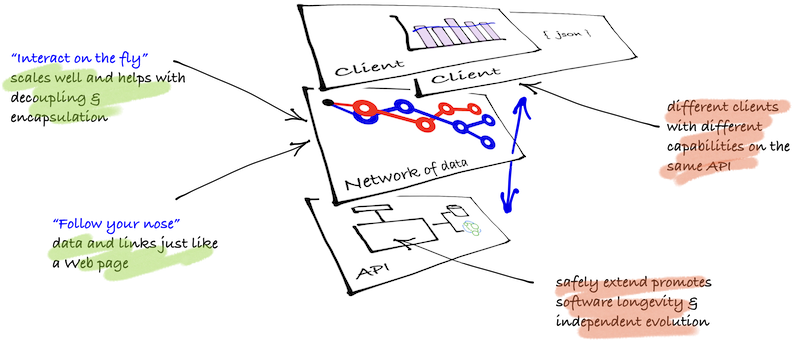
Why How to Hypermedia?
Hypermedia does feel like it is for the dedicated because there are real and perceived limitations, such as, bigger up-front costs to build clients, assumed esoteric-ness and difficulty, and, of course, message size optimisation and chatty-ness.
These tutorials have grown out of a frustration that there aren’t enough examples making concrete discussion quite hard around the pros and cons of designs. Examples are notoriously hard to get right in the sweetspot between simplicity and complexity. There are other trends that align with hypermedia remaining niche:
- too many microformats: the fundamentals of hypermedia are pretty straightforward and many of the conventions found in microformats confuse understanding design issues of hypermedia. Because each microformats solves its own underlying issue, the tutorials should help you better assess what you need.
- not enough tooling: mainstream adoption has been hindered because of tooling. Tooling has been hindered because of understanding. Understanding has been hindered because of lack of examples. There is a lack of adoption because there aren’t enough examples (out in the wild). Get the picture? These examples may help with adoption.
- microformats aren’t hypermedia: designing a hypermedia network of data requires more than a microformat. Many anti-patterns still occur even with microformats: URI construction, RPC-JSON-over-HTTP, overly large messages, poor cachability.
Approach
How to Hypermedia is a series of tutorials structured to guide you through code extracts from the samples. Each tutorial is code heavy as to provide clear examples of different implementations in different languages across both the API and client. These tutorials are for developers wanting to know how someone else has coded out an approach. Because the code samples are working samples, the tutorials guide you through the essential complexity of the solution relative to producing and consuming hypermedia. The writers of tutorials have done their best to put to the aside accidental complexity in the solutions because these parts will change with frameworks and solutions (yet, it is all there if you need it by checking out the repositories).
The todo application as the example
Examples that show just the right level of complexity are difficult. Previous books in this area have already covered coffee ordering system, shopping carts and task processing. In the area of tutorials and comparisons for languages and framworks, TodoMVC has proved effective. How to Hypermedia has used this as a basis for GUI-based clients for ease of implementation. However, a todo list by itself does not have enough complexity to demonstrate some of the key aspects of an application. The todo app is hoped to add enough complexity that people can grok without being overwhelmed by the domain. The application required tenanting, child collections, static collections and some recursive structures too!
If you want to understand more about design then the Hypermedia Fundamentals and Hypermedia Advanced sections should be read by clicking of go to next chapter below. Otherwise, go straight for the code!
Samples: API and client structure
Tutorials are split between the API and the client. The api is the thing that we work against—it needs to replace the database in our thinking as ‘the’ integration point of solutions. The client is something that can work against the api and there can multiple clients to an api, be developed at a different rate to the api development and consume the api to varying levels of complexity and scale.
The essence of these tutorials are to present in different languages and frameworks implementations where there is:
- a single API: all clients walk its network of data
- multiple (ie three) clients: rich-client user interface, general-purpose client to navigate the API, machine-to-machine provisioning client
All tutorial code can be cloned and are outlined in each Getting Started section of each tutorial.