Create Resource
This example constructs a create form for use to create a resource on a collection. This example creates a todo item on a todo list. Navigate to this resource from the home via the ‘me’ > ‘todos’ > pick a todo list > ‘todos’.
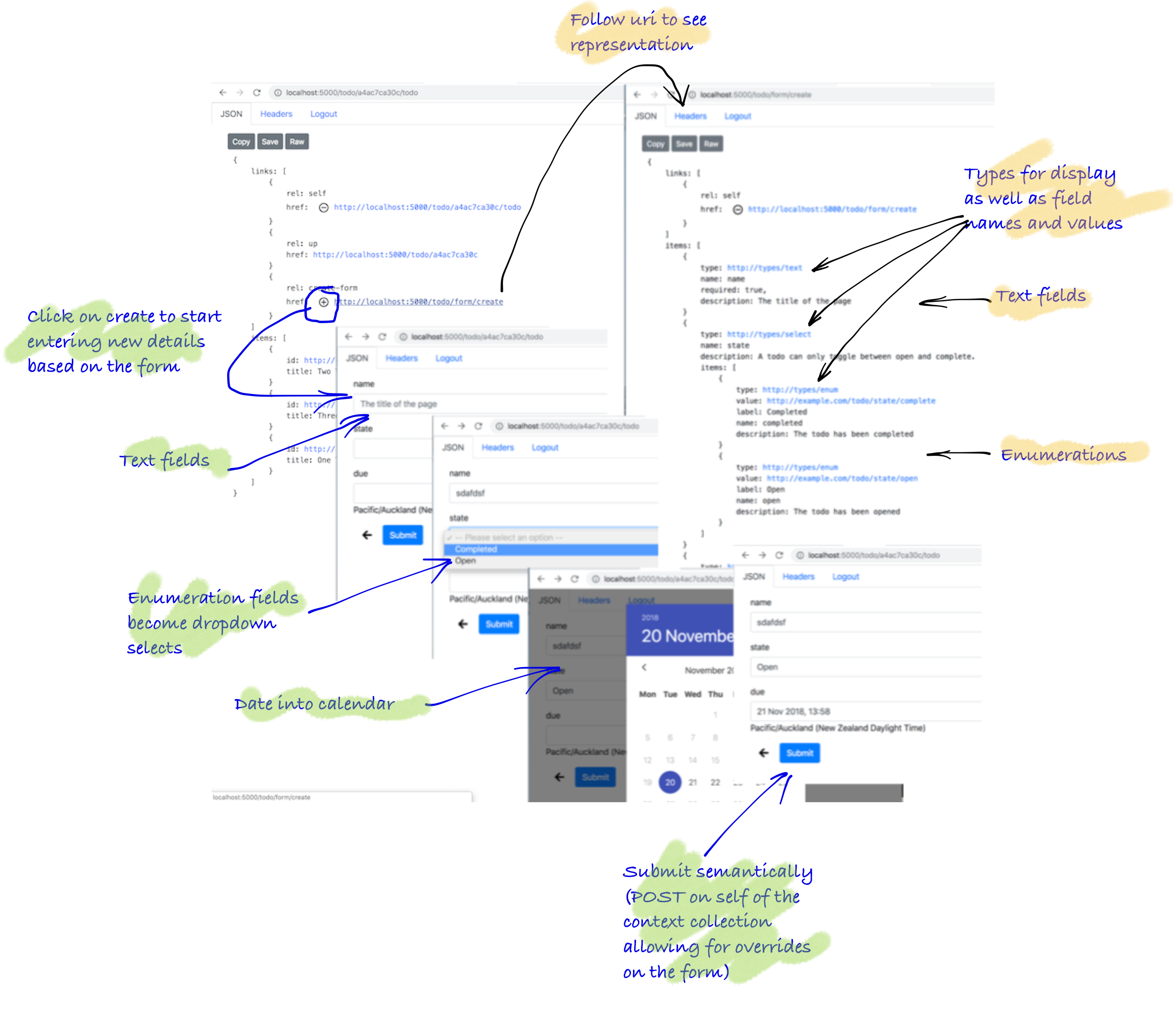
Goal
- Create a collection with a
create-formlink - Create cachable create form (designed to be posted back onto the collection)
Anatomy of search
| Method | link rel | associated route | notes |
|---|---|---|---|
| GET | /todo/{id}/todo/ | add
create-form
as a link rel to collection |
|
| GET | create-form |
/todo/form/create | follow the
tenants
link to get the collection |
| POST | self |
/todo/{id}/todo/ | fill in the form and send back to collection. Response returns
201 Created
with
Location
header |
| GET | /todo/{id} | follow the
Location
header returns a filtered search (feed) collection. Note: this is the same route as
tenants
link rel |
Note: by convention a form can be submitted semantically. Here, because there is
submitlink rel on the form, the forms is send back to the ‘self’ rel on the originating collection resource.
Anatomy of code
Return todo list collection (with create-form link)
Below, you see on overview of the code, then you see the implementation.
Create form
Below, you see on overview of the code, then you see the implementation.
Create the resource upon submission
Below, you see on overview of the code, then you see the implementation.
Unlock the next chapter
How cacheable should a form be?
Always publically cacheable because everyone can always use it
Always private because the form always has the URI of the resource to POST/PUT/PATCH on
Nothing, let the client decide
As much as possible but depends on the payload of the form
Skip